Understanding Flyer Metrics
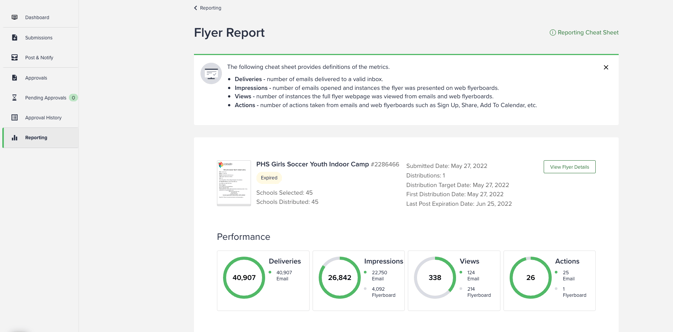
Unlike paper flyers, sending your flyer digitally through Peachjar lets you see how many parents you’re actually reaching and how many of them are engaging with your content through Peachjars’ different metrics. As your digital flyer resource, we’re here to help you understand what these flyer metrics mean so that you can truly measure the success of your campaign and fine tune your next one. Check out this quick guide to Peachjar’s digital flyer metrics:
Deliveries - Number of emails delivered to a valid inbox. This number represents how many parents' in the school district(s) received your flyer in their email inbox.
Impressions - Number of emails opened and instances the flyer was presented on web flyerboards to be visible to parents.
Views - Number of instances the full flyer web page was viewed from emails and web flyerboards. This is a step further than impressions because the user has actually clicked into your flyer that was present on an email or the flyerboard.
Actions - Number of actions taken from emails and web flyboards such as Sign Up, Learn More, Share, and more. Although Peachjar automatically adds call-to-action buttons like Share to your flyer, it's important to take advantage of the primary and secondary call-to-action buttons that you can add to your flyer during the submission process.
Quick Tips For Making Sure Your Flyer Produces Rockin’ Metrics:
- Ensure your flyer meets a district’s requirements by reading their Flyer Approval Guidelines. These can be found for each district on Peachjar’s School Finder. From your account, navigate to the ‘Submissions’ page, click the ‘Find Schools Using Peachjar’ and type the district name in the search bar. The flyer guidelines option will appear in the left hand sidebar.
- Create a flyer with bright colors that pop and catch the eye! Digital flyers are typically viewed on phones at thumbnail size. Images with contrasting colors or images that grab your attention will perform well. Keep flyers concise with 3-5 bullet points and not text heavy. Choose images that show what your program has to offer.
- Use CTA buttons to make it easy for parents to click through to 'sign up' or 'learn more' or ‘email’ for detailed information about your program by engaging directly on your website. As mentioned above, these are super important for collecting valuable metrics for your organization!
- Upload your flyer at least 1-2 weeks prior to your distribution date. You can enter a future target date of distribution or select today’s date on the calendar. Different districts have different approval cadences so it is important to get your flyer submitted early. No flyers will be distributed prior to approval.
To view the metrics for your flyers, log in to your account and click ‘Reporting’ on the left hand sidebar menu.
Start your campaign today to begin tracking the success of your flyer marketing effort!
